How to download a visualisation video
In the case you would like to download a visualisation video follow these steps:
- Navigate to the data of interest by selecting the
- model (Hydrodynamic or BioGeoChemical)
- resolution (1 km or 4km, if applicable)
- variables
- Select the settings (see yellow rectangles in screenshot below)
- time step
- elevation
- scale and region
- date
- Download the video (see red rectangle in screenshot below)
- click on the button “MP4” to open the video in a new page
- righ-click on the video and select “Save video as”
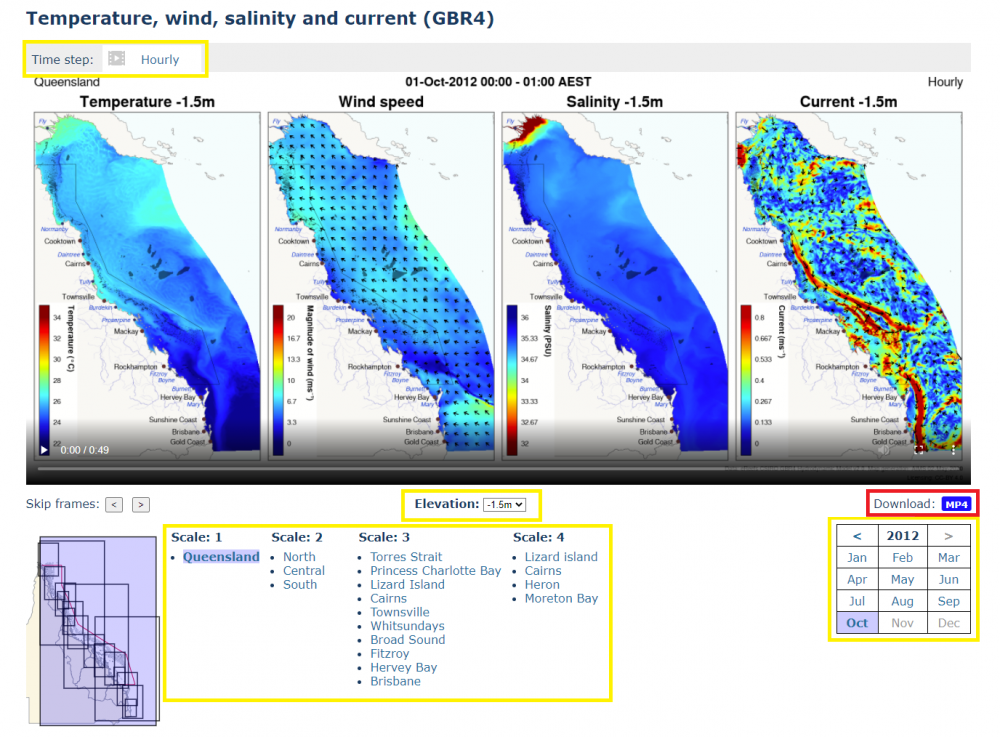
Example page (Temperature, wind, salinity and current (GBR4)) indicating in yellow the settings to adjust and in red the button available for downloading the video.